Hey, amazing client!
We will be using Voxer as the platform for laser coaching. On this page, I’ll share with you how to use it and how to find me, as well as guidelines and more.
How to add me on Voxer
If you do not yet have Voxer, it is a smartphone app and you can also use it on desktop. My recommendation is to download the app so you can use it anytime something comes up. This is to be used instead of FB Messenger or something like that. I prefer to keep FB Messenger to personal stuff or non-client communication, so everything is organized. I also don’t check messenger as often. Fair enough? Ok.
Step 1. Download the Voxer app from the Apple Store
Step 2. Create your account
Step 3. Find me on the app by clicking on the three lines on the top left… and then clicking on “Contacts” from the menu that shows up.. from there, just type in kamilagornia (no spaces!) until my profile shows up with the picture (make sure it has the little PRO thing next to my name – that’s how you know it’s the correct account, for some reason there are like one or two others that may pop up with my name). From there, just click on “Add to Contacts”.
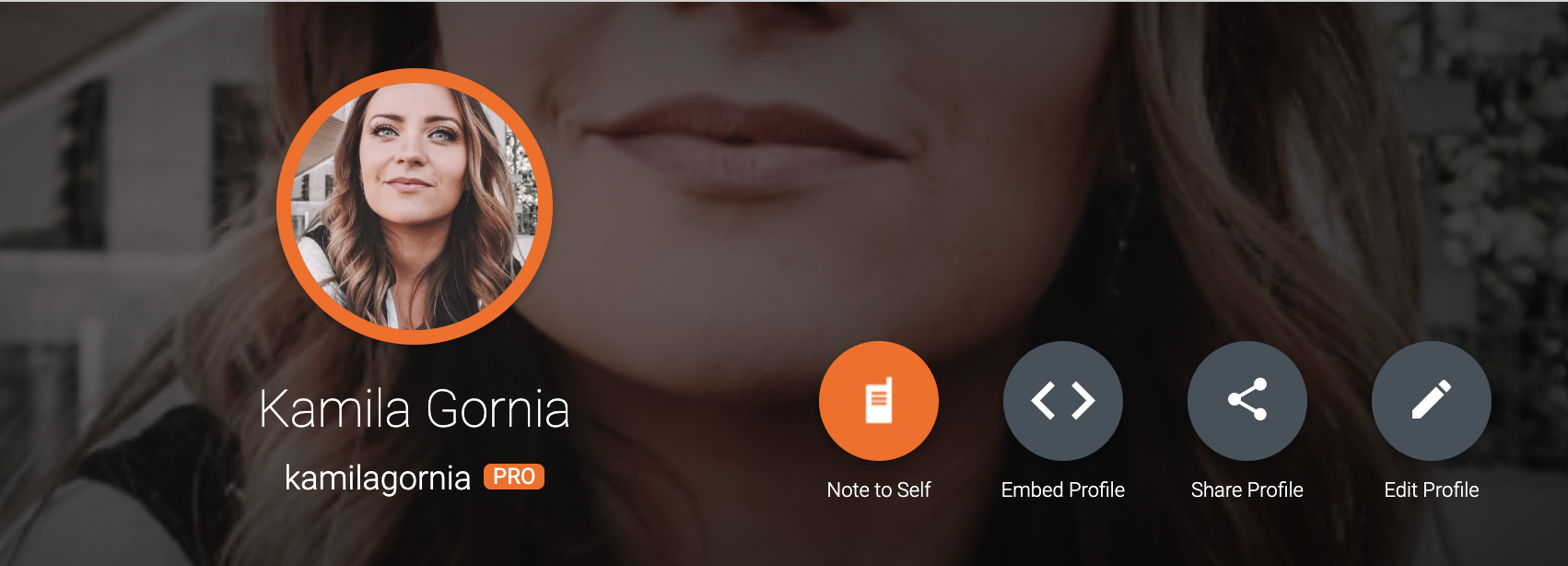
Step 4. Once you’ve clicked the “Add” link, it will take you to the chat. Make sure to send a quick message saying hello or something else. This will ensure you reached the right account. I will reply back within 24 hours to this message to let you know I’ve seen it.
If I do not respond within 24-48 hours, EMAIL ME because it’s likely that you’ve added the wrong account (there apparently is another account that looks like mine but IS NOT mine, that’s why you have to make sure you add the one with this exact profile picture and username).
When to use Voxer
I want you to feel empowered through our communication, and I also want you to use Voxer as a place for breakthroughs. That’s one of the most powerful ways to use it. So you can share as you’re taking action, if you start to notice resistance – that’s a great thing to bring to Voxer so we can overcome it. If you are going through and implementing a strategy and come across a roadblock that you’re not sure how to clear – you can reach out and ask that. If you are having a conversation with a prospect, client, or someone else and want guidance and my eyes on what you’ve got, how to word something, how to move forward with something – this is a great place to do that as well.
Use this place as a resource for high-level support. Ask questions, ask for my perspective on things, ask for how to word things, and/or to brainstorm on something, and more.
This is your place to feel empowered, shift, and grow. With that said, I also encourage you to connect with yourself first. If you have a question that’s easily Googlable – perhaps Google it first. Unless you want to hear my perspective on it, or for us to dig in deeper or you need clarification or it’s part of an ongoing conversation. Just be the powerful self-led CEO that you are. <3
I want you to build trust within yourself as we create a beautiful mentorship together where you feel grounded in walking this path with me.
Guidelines around Voxer
A few guidelines to adhere to so your life can be made easier:
- I usually respond to TEXT messages faster than I would to voice messages. If something is easier or faster to type, then type it. Especially if it’s a super quick question. 🙂 That way I usually will get to respond WAY sooner since I don’t have to be in a place where I am able to listen to a message (like, if I’m in an Uber, or a store, or something). I don’t always carry head phones with me and I’m not always able to listen to messages when I’m out.
- Before each voice message on Voxer please do a quick category summary so I know how to prioritize responding. For things that are SERIOUSLY urgent, you can write “URGENT” but make sure to know that this should be used RARELY. I want you to learn to find the insights within yourself, and I know a lot of times just speaking something out loud can bring clarity. You can also write things like, “Want your feedback on this idea” or “Asking about my client” or “Question about my launch” or something else so I know what the voice message will be about before I listen to it. It just calms my mind and gets me prepped better. Thank you.
- Please keep your voice messages shorter than 2 minutes in length ideally. Try to get RIGHT to the point or the main question you have rather than going into a lot of the story around it. The shorter the message the quicker I can support you 😉 Also before sending a message, think about it clearly so you know what kind of response you’re looking for. Make sure there is a clear question or request or ask in there.
- Keep in mind that responding to Voxer voice messages may take me 24-48 business hours. Usually, it’s way less, but typically it’s about 24 hours depending on how many Voxers we get and how busy the week is. I usually do not check Voxer on weekends or evenings (after 5 pm PST), so while you can totally leave me a message just know I most likely won’t get to it until later because #boundaries and #personallife and also because I TOTALLY know you are a self-reliant person that can handle anything! But yes, I will get back to you as soon as I can.
- Try not to share LINKS in the Voxer as that will have me look at it on my phone (I don’t use Voxer on Desktop) and I prefer to look at links, web pages, and documents on my Desktop computer. Instead, send those (along with context around what you are looking for) via email to: kamila@heartbehindhustleteam.com
Okay I think that’s it.
Thank you for being awesome!!
xoxo